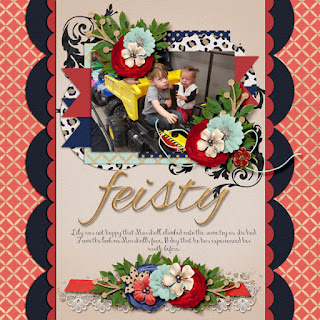It's January 1st and that means Buffet time. It also means, that I am officially staying on at Gingerscraps full time - a great way to ring in the New Year! To celebrate, I have a coordinating alpha freebie for you (way down there at the bottom of the post), but don't scroll too fast, there is a fun mini tutorial and great new release you don't want to miss.
My contribution to the GS Buffet,
{So "Fawned" of You}, a sweet deer meets Valentine's Day kit with some very "deer" word art is 50% off through January 5th.
With all the holiday crazy, I somehow found time to scrap a page myself. (You are also going to want to snap up this
sweet Buffet template by Pixelily that I used in my layout too).
To help my word art stand out in the cluster, I added a transparent background. To create this effect yourself, click your word art layer while holding down the CTRL key. This will create a selection of your word art. Then go to SELECT>MODIFY>EXPAND. I expanded the selection here by 40 pixels. Create a new layer under your word art layer, and, while the new layer is selected, click ALT and BACKSPACE at the same time to fill the selection with color (use the color picker to select a coordinating color from your layout). I then lowered the new layer's opacity and added a drop shadow to the new layer and word art layer. You could also clip a paper to your expanded selection for a fun alternative.
Alpha Freebie